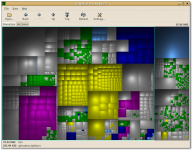
Welcome to the homepage of GdMap. GdMap is a tool which allows to visualize disk space. Ever wondered why your hard disk is full or what directory and files take up most of the space? With GdMap these questions can be answered quickly. To display directory structures cushion treemaps are used which visualize a complete folder or even the whole hard drive with one picture.
Cushion treemaps display directories and files in rectangular areas. The larger a file is the larger is the rectangle which represents it. All files in one directory are painted within the rectangle of that directory.
Operating System: All POSIX (Linux/BSD/UNIX-like OSes)
GdMap 0.8.1 released
Added italian and spanish translation.
GdMap 0.8.0 released
I've got a few days to update this package and to add some new features. Besides bugfixes, two new main features were added: Now it is possible to stay on the same filesystem while scanning the disk. Additionally, if the filesystem supports sparse files, then the real disk size can now be used instead of the reported file size.
GdMap 0.7.5 released
This is a release with minor feature enhancements. There now is a color editor and colors can be completely deactivated. Some translations are not up to date anymore, feel free to contact me (sgop at users/sf/net) if you like to help with new translations.
GdMap 0.7.0 released
Now the display can be refreshed, the colors can be disabled and all settings are saved. Additionally several translations were added. English, German, Croatian, Turkish, Russian, Hebrew and French is available now.
GdMap 0.6.0 released
Some feature that got lost since 0.2 were added again. This includes a command line argument to pass a directory name, and some more information about the currently selected file.
GdMap 0.5.0 is out
GdMap was completely redesigned and ported to gtk+-2.6.x. Now it also supports squarified treemaps which layout better.

 Get GdMap 0.8.1
Get GdMap 0.8.1